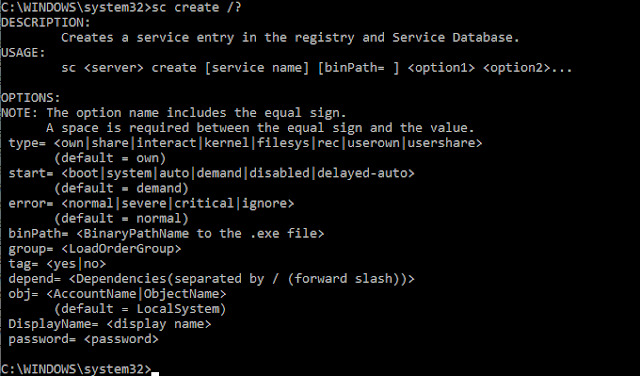Fakenet-NG Errno 98 in REMnux v2021.15.2
Running FakeNet-NG from a freshly deployed Remnux may give out an Errno 98 message. For this writing, the issue was encountered in a REMnux v2021.15.2. Hopefully, this would also be helpful with other version of REMnux. This issue is usually encountered because another program is binded to the DNS port (53). To fix this, we only need a few steps. FakeNet-NG requires a valid network route. Check VM network settings And an IP address Problems with having an IP address may be resolved by renewing the dhcp with this command renew-dhcp (Optional) Check Internet connection Since the systemd-resolve is bound with the DNS port, we'll have to disable it first. sudo systemctl stop systemd-resolved sudo systemctl disable systemd-resolved Then we have two options to get DNS resolution (Option 1) Edit /etc/NetworkManager/NetworkManager.conf sudo nano /etc/NetworkManager/NetworkManager.conf Then add the following line under [main] dns=default (Option 2...